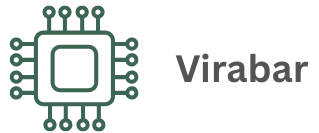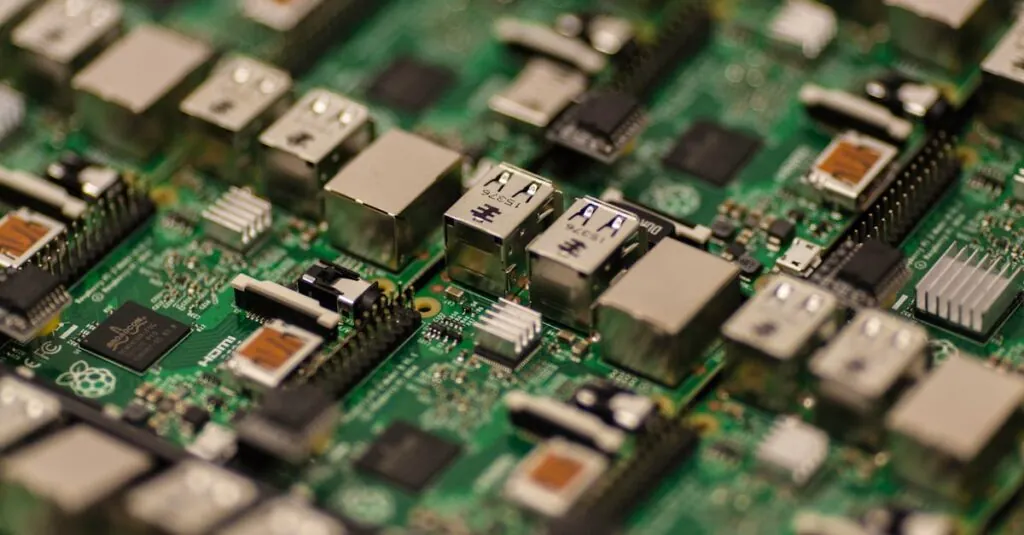Table of Contents
ToggleIn the wild world of networking, chaos can reign supreme without proper documentation. Imagine trying to navigate a maze blindfolded—frustrating, right? That’s what managing a network feels like without clear and concise documentation. It’s not just a boring chore; it’s the superhero cape every IT professional needs to wear.
What Is Network Documentation?
Network documentation refers to the comprehensive record of a network’s configurations, components, and processes. This documentation serves various purposes, such as aiding troubleshooting efforts, facilitating onboarding of new staff, and enhancing compliance with industry regulations. IT professionals consider it a crucial aspect of network management.
Types of network documentation include diagrams, IP address allocations, and inventory lists. Diagrams provide visual representations of network architecture. These visuals illustrate connections between devices, helping teams understand the layout and dependencies. IP address allocations detail which devices use specific IP addresses, preventing conflicts and streamlining management. Inventory lists include hardware and software details, such as manufacturer names, model numbers, and installation dates.
Maintaining accurate and up-to-date documentation proves essential for effective network management. Regular updates ensure that any changes, like added devices or modified configurations, are recorded promptly. This practice minimizes potential disruptions during network upgrades or troubleshooting processes.
Benefits of comprehensive network documentation include improved efficiency and quicker incident resolution. With clear records, teams can swiftly trace issues back to their source, reducing downtime. Stakeholders also benefit from having access to documentation, as it fosters better collaboration among IT personnel and various departments.
Overall, network documentation plays a pivotal role in the smooth operation of IT infrastructure. By prioritizing thorough documentation, organizations enhance their ability to manage networks effectively, reduce risks, and comply with necessary standards.
Importance Of Network Documentation
Effective network documentation serves as the backbone of network management, making it essential for organizations. This practice enhances overall network efficiency and mitigates risks across various IT tasks.
Benefits For IT Teams
Comprehensive documentation simplifies communication among IT teams. Clear records showcase configurations and components, streamlining knowledge sharing. Enhanced collaboration leads to improved project outcomes. Onboarding new team members becomes faster and smoother, minimizing the learning curve. Accurate documentation aids in maintaining consistency across processes, reducing errors.
Improves Troubleshooting
Thorough documentation accelerates troubleshooting efforts. Network diagrams and configuration records pinpoint issues quickly, saving time. Access to detailed logs assists in diagnosing recurring problems effectively. Familiarity with past incidents fosters proactive measures, preventing future occurrences. Having an organized inventory of network components expedites repairs and replacements. When IT professionals follow established documentation standards, they resolve outages more efficiently, minimizing downtime.
Types Of Network Documentation
Different types of network documentation are crucial for effective network management. Each type serves a specific purpose, enhancing clarity and efficiency in operations.
Network Diagrams
Network diagrams visualize the network’s architecture. They depict devices, connections, and data flow, making complex setups easier to understand. Using standard symbols, diagrams provide insights into network topologies, revealing relationships among components. Various types of diagrams, such as logical and physical, serve distinct functions. Logical diagrams illustrate data flow and protocol usage, while physical diagrams focus on hardware placement and connections. Regular updates to diagrams ensure they reflect current network states, aiding troubleshooting and planning.
Device Configurations
Device configurations consist of detailed settings and parameters for network devices. This documentation includes router and switch settings, firewall rules, and access control lists. Maintaining accurate device configurations facilitates consistent operations and enables quick implementation of changes. Backup configurations protect against data loss and streamline recovery processes. Regular reviews of device settings improve security and optimize performance, ensuring that configurations adhere to organizational standards.
Policies And Procedures
Policies and procedures govern the management of network resources and user access. These documents outline security protocols, acceptable usage, and incident response measures. Clarity in policies ensures all staff members understand their roles and responsibilities regarding network use. Procedures typically include setup guides, troubleshooting steps, and change management processes. Regular training on policies and procedures enhances compliance and promotes a culture of security within the organization.
Best Practices For Creating Network Documentation
Proper network documentation requires following best practices that enhance its effectiveness and usability.
Consistency And Clarity
Establishing consistency in documentation formats fosters understanding among team members. Each document should follow a standardized template, making it easy to navigate and interpret. Clarity in language helps avoid confusion, reducing the chances of miscommunication. When creating diagrams, use clear symbols and labels to represent components accurately. Including detailed annotations can help explain complex configurations, making the content accessible. Use straightforward terminology to ensure everyone on the team can comprehend the information without jargon. Overall, maintaining consistency and clarity enhances documentation’s usefulness in daily operations.
Regular Updates
Regular updates are essential for keeping network documentation relevant. Schedule periodic reviews to assess the accuracy of existing materials. Promptly document any changes made to network configurations or policies, preventing outdated information from hindering operations. Consider using version control to track updates and revisions over time. Fresh documentation supports compliance with industry regulations and internal policies, ensuring all team members are informed of the latest practices. Ultimately, diligent updating contributes to a smoother network management experience, allowing for quicker troubleshooting and improved efficiency in the organization.
Tools For Network Documentation
Effective network documentation relies on various tools to streamline management and enhance collaboration among teams. Selecting the right tools simplifies the documentation process, ensuring clarity and organization.
Software Solutions
Numerous software solutions cater to the specific needs of network documentation. Tools like Microsoft Visio enable the creation of detailed network diagrams, illustrating device connections and data flow. Additionally, software such as SolarWinds provides comprehensive network management features, including automatic discovery and monitoring capabilities. Documenting configurations becomes more efficient with tools like Puppet or Ansible, allowing automated updates and version control. Each software solution contributes essential functionalities to foster better documentation practices and support rapid troubleshooting.
Collaboration Platforms
Collaboration platforms enhance communication and file sharing among team members involved in network management. Tools like Confluence facilitate real-time editing of documents, allowing team members to update policies and procedures collaboratively. Furthermore, platforms like Slack enable quick messaging and integration with various documentation tools, streamlining discussions around documentation updates. Using such platforms enhances transparency in documentation efforts, leading to improved knowledge sharing and quicker access to vital information across the organization. Each collaboration tool plays a critical role in supporting the documentation process, ensuring everyone is aligned and informed.
Conclusion
Effective network documentation is a cornerstone of successful IT management. By maintaining comprehensive records of configurations and processes, organizations can navigate the complexities of network management with confidence. The right documentation not only streamlines troubleshooting but also enhances collaboration among teams.
Investing in quality documentation tools and practices ensures that networks operate smoothly and efficiently. With regular updates and clear communication, IT professionals can mitigate risks and improve overall performance. Prioritizing network documentation is essential for any organization looking to thrive in today’s fast-paced digital landscape.