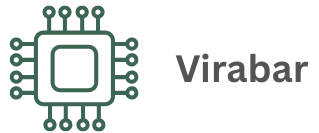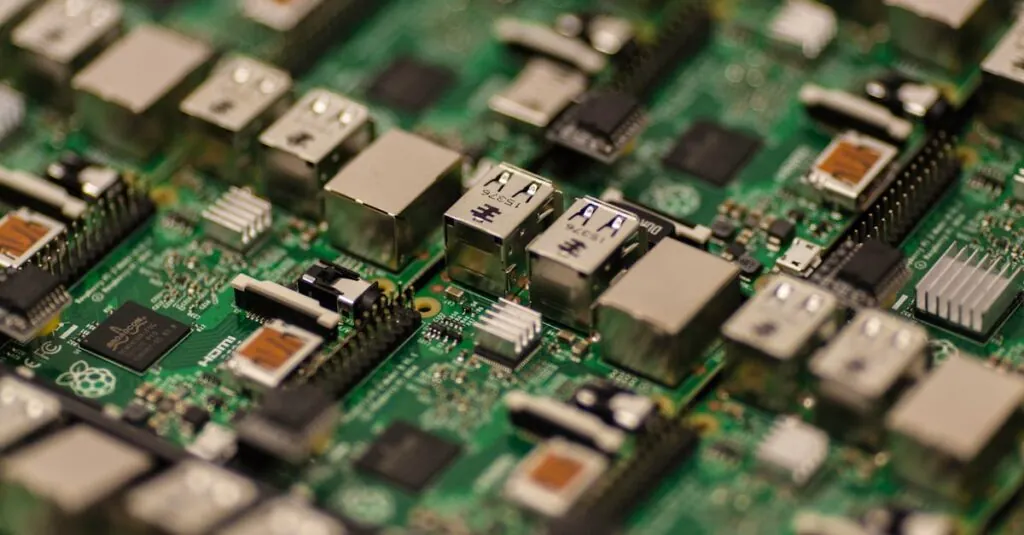Table of Contents
ToggleIn the fast-paced world of gaming, where every millisecond counts, choosing the right monitor can feel like picking a favorite child. With so many options out there, how’s a gamer supposed to know which screen will deliver the most epic experience? Fear not! This guide dives into the pixel-packed universe of gaming monitors, comparing features that matter most, from refresh rates to response times.
Overview of Gaming Monitor Comparison
Gaming monitor comparison factors in various features that impact gaming performance. Refresh rates play a crucial role in delivering smooth visuals. Monitors with higher refresh rates, like 144Hz or 240Hz, offer a noticeable edge in fast-paced games. Such monitors enhance the gaming experience, reducing motion blur, and allowing for more fluid gameplay.
Response time is another essential aspect. Monitors with a 1ms response time minimize ghosting effects, crucial for competitive gameplay. Players benefit from quick pixel transitions, leading to clearer images during fast action.
Resolution significantly impacts visual clarity. Common resolutions include Full HD (1920×1080), Quad HD (2560×1440), and 4K (3840×2160). Higher resolutions provide sharper images but may require more powerful graphics cards to achieve smooth performance. Players should balance their hardware capabilities with their preferred resolution for optimal results.
Adaptive sync technologies, such as NVIDIA G-SYNC and AMD FreeSync, reduce screen tearing and stuttering. These features sync the monitor’s refresh rate with the GPU’s output, creating a smoother gaming experience. Investing in monitors that support these technologies enhances overall performance.
Connectivity options impact compatibility with gaming setups. HDMI and DisplayPort are standard connections, with the latter often supporting higher refresh rates and resolutions. Consider monitors with multiple input options for versatility.
Ultimately, comparing these features helps gamers select a monitor that meets their specific needs. Understanding refresh rates, response times, resolutions, and additional technologies leads to informed decisions, enhancing the overall gaming experience.
Key Features to Consider
Choosing the right gaming monitor involves several crucial features that can significantly impact gameplay.
Refresh Rate
Refresh rates determine how often the monitor updates the image per second. Monitors with 144Hz or 240Hz provide smoother visuals, essential for fast-paced gaming. Higher refresh rates reduce motion blur, enhancing clarity during intense moments. Competitive gamers often prefer displays that support these higher rates for a distinct advantage. Look for monitors that specify low input lag alongside high refresh rates to ensure an optimal experience.
Response Time
The response time indicates how quickly a pixel can change from one color to another. Monitors with a 1ms response time greatly minimize ghosting effects, which can obscure fast-moving objects. A lower response time contributes to sharper images during rapid action scenes. Gamers frequently prioritize these specs to maintain visual clarity and responsiveness. In competitive settings, even small delays can impact performance, making this a critical feature to evaluate.
Resolution
Resolution refers to the monitor’s pixel density and directly affects image sharpness. Full HD (1920×1080), Quad HD (2560×1440), and 4K (3840×2160) resolutions offer varying degrees of detail. Higher resolutions often require more powerful graphics cards to achieve optimal performance. Visual fidelity improves with higher resolutions, enhancing the overall gaming experience. Gamers must balance resolution with graphical output to prevent lag and maintain smooth gameplay.
Panel Types
Panel types influence color accuracy, viewing angles, and refresh rates. IPS panels provide superior colors and wider viewing angles but might have slower response times. TN panels typically feature quicker response times and higher refresh rates but compromise on color accuracy and viewing angles. VA panels offer better contrast ratios, striking a balance between color and speed. Understanding the strengths and weaknesses of each panel type helps gamers select a monitor that aligns with their preferences and gaming style.
Popular Gaming Monitors Reviewed
This section reviews some of the most popular gaming monitors available, focusing on their key features and specifications.
Monitor A
Monitor A stands out with a refresh rate of 240Hz. Such a high refresh rate ensures extremely smooth gameplay, especially during fast-paced action sequences. With a response time of 1ms, it minimizes ghosting and delivers crisp visuals. The monitor features a Quad HD resolution, offering a sharp image that enhances gaming immersion. It also supports NVIDIA G-SYNC, eliminating screen tearing and providing a seamless experience. Connectivity options include HDMI and DisplayPort, making it compatible with various gaming setups. Gamers appreciate the IPS panel for its superior color accuracy and wide viewing angles.
Monitor B
Monitor B boasts a 144Hz refresh rate, ideal for competitive gaming. Its 1ms response time enhances clarity during rapid movements. The Full HD resolution allows for detailed visuals, factoring in that it won’t heavily tax most graphics cards. Equipped with AMD FreeSync technology, it helps in synchronizing the monitor’s refresh rate with the GPU’s output, resulting in a smoother gaming experience. In terms of connectivity, it has multiple HDMI ports and a DVI port, increasing versatility for different devices. Users find that the TN panel provides quicker response times, making it suitable for fast-paced games.
Monitor C
Monitor C excels with a 165Hz refresh rate, delivering smooth performance in intense gaming moments. The 1ms response time ensures minimal motion blur, allowing players to spot enemies quickly. Featuring a resolution of 2K, it strikes a balance between quality and graphical performance. This monitor supports both NVIDIA G-SYNC and AMD FreeSync, accommodating various graphics cards and providing a tear-free experience. Its connectivity options include multiple HDMI ports and a USB hub, adding convenience for additional peripherals. Many users appreciate the VA panel for its deeper blacks and better contrast ratios, enhancing visual detail during gameplay.
Pricing and Value for Money
Pricing varies significantly among gaming monitors, impacting the choice for many consumers. Budget monitors, typically priced between $150 and $300, offer essential features, making them suitable for casual gamers. Mid-range options, ranging from $300 to $600, deliver better refresh rates and improved resolution, appealing to competitive gamers seeking enhanced performance.
High-end monitors, priced above $600, showcase advanced technologies like 240Hz refresh rates and 4K resolution. These options usually support adaptive sync technologies, ensuring a premium gaming experience. Understanding the cost-to-performance ratio is crucial. A gaming monitor with a higher price tag might feature cutting-edge specifications that justify the investment for dedicated gamers.
Compatibility with graphics cards also influences value. Monitors supporting NVIDIA G-SYNC or AMD FreeSync technologies optimize performance, reducing screen tearing. Considering these sync technologies may enhance gameplay, it becomes essential to align monitor choice with hardware capabilities.
Durability and warranty should factor into pricing assessments. Higher-priced models typically come with better build quality and longer warranties, offering more value over time. Consumer reviews often indicate satisfaction levels, helping potential buyers gauge the worth of specific models.
Overall, comparing prices alongside features enables informed buying decisions. Analyzing specifications relative to costs provides clarity on which monitors deliver the best value for money. Prioritizing essential features ensures gamers select monitors that align with their performance needs and budget constraints.
Conclusion
Choosing the right gaming monitor can significantly impact a player’s overall experience. With various features to consider like refresh rates response times and resolution it’s crucial to evaluate personal gaming needs and preferences.
Investing in a monitor that aligns with one’s gaming style ensures smoother visuals and reduced motion blur which can be game-changing in competitive scenarios. By understanding the differences between panel types and adaptive sync technologies gamers can make informed choices that enhance their gameplay.
Ultimately balancing performance features and budget will lead to a satisfying purchase that elevates the gaming experience.