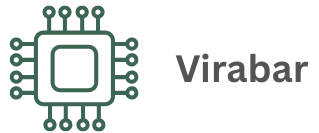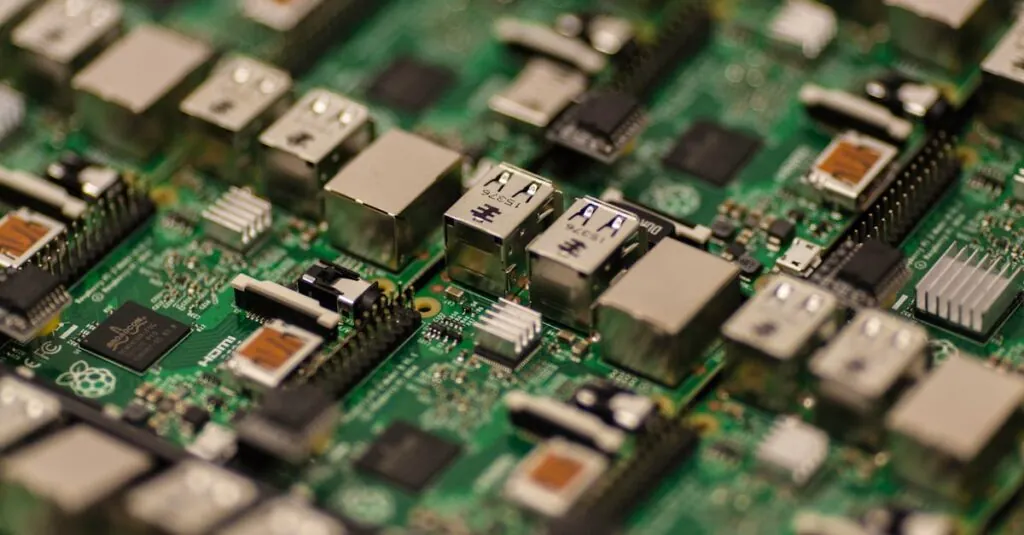Table of Contents
ToggleIn the battle of the cables, HDMI and DisplayPort are the heavyweight champions, each with their own loyal fanbase. Picture this: you’re sitting on your couch, remote in hand, ready to binge-watch your favorite series. But wait—what’s the best way to connect your device to that stunning 4K TV? HDMI struts in, boasting compatibility with most devices and a user-friendly design. But don’t count out DisplayPort just yet; it’s the tech-savvy contender with superior refresh rates and multi-monitor support.
Overview of HDMI and DisplayPort
HDMI (High-Definition Multimedia Interface) serves as the standard for most consumer electronic devices. This technology supports video and audio transmission in a single cable. Designed for convenience, HDMI is user-friendly, ensuring compatibility with TVs, gaming consoles, and streaming devices. Versatile usage makes HDMI a go-to for casual users seeking straightforward connections.
In contrast, DisplayPort stands out for its advanced features. This connectivity solution excels in high refresh rates, appealing to gamers needing smooth visuals. DisplayPort supports multiple monitors using a single cable, enhancing setups for professionals and tech enthusiasts. Various versions of DisplayPort, such as 1.4 and 2.0, offer increased bandwidth, making it suitable for 8K resolution displays.
Considering the differences, HDMI dominates in home entertainment, while DisplayPort excels in gaming and productivity environments. HDMI versions 2.1 and higher incorporate support for features like variable refresh rate (VRR) and enhanced audio return channel (eARC). Concurrently, DisplayPort continues to evolve, with improvements in data rates and overall performance.
Manufacturers produce a wide range of HDMI cables, promoting accessibility across devices. DisplayPort’s adaptability supports numerous applications, from PCs to high-end monitors. Providing distinct advantages, both options cater to specific user needs while illustrating the ongoing evolution of digital connectivity.
Key Differences Between HDMI and DisplayPort
Both HDMI and DisplayPort serve unique purposes in connecting devices. Each technology has specific advantages that make it suitable for different environments.
Resolution and Refresh Rates
HDMI supports resolutions up to 8K at 60Hz in its latest versions, making it great for top-tier TVs. DisplayPort, however, handles higher refresh rates, able to deliver 4K at 144Hz and beyond. Many gaming monitors prioritize DisplayPort for its ability to push higher frame rates, enhancing the gaming experience. Users requiring fluid motion in fast-paced games often choose DisplayPort. Remember, not all HDMI versions support these advanced features, making compatibility essential when selecting a cable.
Audio Support
Both technologies offer impressive audio support, transmitting multi-channel audio through a single cable. HDMI includes support for enhanced audio return channel (eARC), allowing high-definition audio formats like Dolby Atmos. DisplayPort also supports high-quality audio formats, making it effective for immersive environments. Audiophiles often find both interfaces capable of meeting their needs, but HDMI’s eARC adds an extra layer of compatibility with modern audio systems. When choosing between the two, users should consider their specific audio requirements.
Cable Length and Connection Type
Cable length and connection type vary significantly between HDMI and DisplayPort. HDMI cables can reach lengths of up to 50 feet without significant loss of signal quality, ideal for home entertainment setups. DisplayPort cables, on the other hand, maintain signal integrity up to 15 feet. For users who connect devices over long distances, HDMI offers greater flexibility. DisplayPort’s mini variant suits compact devices, enhancing versatility. Consider your usage environment to select the best option for your setup.
Use Cases for HDMI
HDMI excels in a variety of applications due to its compatibility and ease of use. These make it a preferred choice for many users across different devices.
Consumer Electronics
Consumer electronics predominantly rely on HDMI for seamless connectivity. TVs, Blu-ray players, and soundbars typically incorporate HDMI ports, ensuring effortless integration. This standard enables 4K video and multi-channel audio delivery through a single cable. Convenience stands as a key feature, allowing users to connect devices without requiring additional cables for audio. Certain smart TVs even include HDMI ARC and eARC for enhanced audio return capabilities. Such features enhance user experience by simplifying how devices interact. As a result, HDMI remains the go-to choice for everyday consumer electronics.
Gaming Consoles
Gaming consoles utilize HDMI to deliver high-quality visuals and sound. Consoles like PlayStation and Xbox are designed with multiple HDMI outputs to connect to various display types. This ensures support for 4K resolution and high refresh rates, critical for immersive gaming experiences. Multiple HDMI connections allow users to switch between consoles and devices easily. Moreover, HDMI’s support for variable refresh rate enhances performance during gameplay. Its ability to transmit both video and audio simplifies console setups, making HDMI a staple in gaming environments. Therefore, gamers favor HDMI for its reliability and straightforward compatibility.
Use Cases for DisplayPort
DisplayPort caters to specific needs within various environments, making it an excellent choice for professionals and gamers alike.
PC Monitors
DisplayPort is ideal for high-resolution PC monitors where performance matters. It supports high refresh rates, allowing for smooth visuals, particularly important in competitive gaming. Users appreciate its ability to deliver 4K resolution at 144Hz. Additionally, color depth and HDR support enhance the overall viewing experience. Professionals in graphic design and video editing benefit from DisplayPort’s capabilities, ensuring accurate color reproduction and minimal input lag. Many modern monitors include DisplayPort connections, providing versatility for users seeking optimal performance.
Multi-Monitor Setups
DisplayPort shines in multi-monitor setups, offering features that simplify configurations. It supports DisplayPort Multi-Stream Transport (MST), allowing multiple monitors to connect through a single port. This capability keeps desk spaces organized and reduces cable clutter, a significant advantage for workstation efficiency. Users frequently set up extensive workspaces, benefiting from extended visibility with minimal hassle. The ability to daisy-chain monitors enhances productivity, particularly for software developers and content creators who demand expansive screen real estate. Ultimately, DisplayPort emerges as the preferred choice for those seeking efficient multi-monitor solutions.
Future Trends in HDMI and DisplayPort
Innovations in HDMI and DisplayPort shapes their future, with several key advancements on the horizon. HDMI 2.1 and higher versions promise enhanced features like higher resolutions, such as 10K support, and improved refresh rates, further solidifying its position in consumer electronics. Increased adoption of eARC enhances audio quality significantly, catering to evolving audio system standards.
DisplayPort continues to push boundaries, focusing on boosting data rates which currently reach 80 Gbps. Such enhancements enable higher resolutions and refresh rates, making it an attractive choice for gamers and professionals. The development of DisplayPort 2.0 introduces support for 16K video at lower refresh rates, accommodating users who require ultra-high-definition content.
Trends indicate a gradual merging of both technologies, as devices adopt features from both standards. HDMI’s versatility in home entertainment meets DisplayPort’s strength in professional environments, allowing seamless integration across platforms. Laptops and monitors increasingly offer both HDMI and DisplayPort, providing users flexibility based on their connectivity needs.
Moreover, the rise of 8K gaming elevates the demand for both technologies. HDMI’s array of features augments its appeal for consoles, while DisplayPort’s high refresh rates cater to competitive gaming environments. Industries like virtual reality and augmented reality increasingly depend on the high bandwidth provided by both HDMI and DisplayPort, reflecting the need for faster data transmission and more reliable connections.
As technology progresses, user requirements drive the evolution. Emerging demands for high-quality video and audio experiences inspire updates in both HDMI and DisplayPort. The integration of these technologies into new devices highlights their importance in future digital connectivity landscapes.
Conclusion
Choosing between HDMI and DisplayPort ultimately depends on individual needs and preferences. HDMI’s widespread compatibility and user-friendly design make it an excellent choice for everyday consumers and casual gamers. Its ability to deliver high-quality audio and video through a single cable simplifies connections in home entertainment setups.
On the other hand, DisplayPort shines in professional and gaming environments where advanced features are crucial. Its support for high refresh rates and multiple monitor setups caters to tech enthusiasts and professionals seeking optimal performance. As both technologies continue to evolve and incorporate new features, users can expect enhanced flexibility and connectivity options in the future.