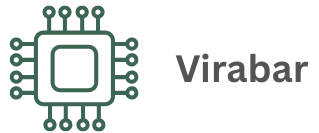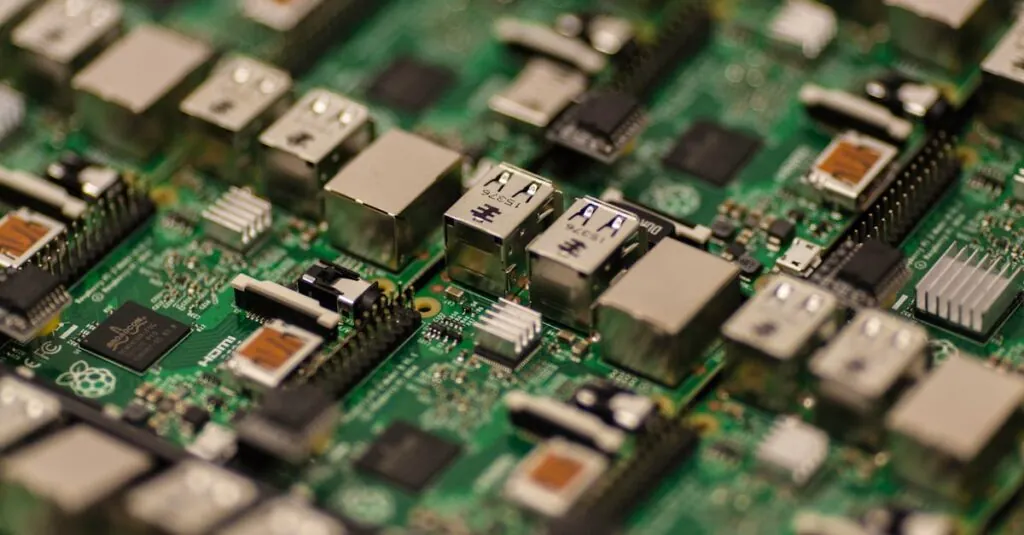Table of Contents
ToggleIn a world where buffering videos and dropped connections can turn a calm person into a raging Wi-Fi warrior, having a Wi-Fi analyzer is like having a superhero in your pocket. This nifty tool helps users uncover the mysteries of their wireless networks, revealing hidden issues that could be slowing down their internet speeds. Who knew that a rogue microwave or an overzealous neighbor could be the culprits behind that buffering wheel of doom?
Overview of Wi-Fi Analyzers
Wi-Fi analyzers serve as essential tools for optimizing wireless network performance. They provide users with real-time data regarding signal strength, channel interference, and network traffic. By analyzing these metrics, individuals can identify weak signal areas in their homes or offices that hinder connectivity.
Understanding channel usage proves crucial for resolving interference issues. Wi-Fi analyzers display the channels used by nearby networks, helping individuals choose less congested frequencies. Selecting the optimal channel significantly improves overall performance, enhancing the user experience.
Device management capabilities are also key features of Wi-Fi analyzers. They allow users to monitor connected devices, providing information about their bandwidth usage. Assessing device performance enables users to allocate resources effectively, ensuring smoother connections for high-demand applications like streaming and gaming.
Many Wi-Fi analyzers offer additional features, including network map visualization and signal to noise ratio measurements. Creating a visual representation of the network’s layout aids users in pinpointing areas for potential upgrades. Signal to noise ratio analysis assists in determining the overall quality of the wireless connection.
Certain Wi-Fi analyzers come equipped with troubleshooting tools. These tools assist users in diagnosing common issues, such as signal dropouts and slow speeds. Engaging with these features can reduce frustration and lead to a more reliable connection.
Users can select from various Wi-Fi analyzer applications, catering to both novice and advanced users. Available options on smartphones, tablets, or computers provide flexibility and convenience. Utilizing these applications enables individuals to maintain their networks proactively and ensure optimal performance.
Key Features of Wi-Fi Analyzers
Wi-Fi analyzers boast several key features that enhance network performance and connectivity. These tools simplify the process of diagnosing wireless network issues.
Spectrum Analysis
Spectrum analysis allows users to visualize the radio frequency environment. Observing the spectrum aids in identifying overlapping channels that cause interference. Users gain insights into the channels utilized by nearby networks, enabling informed decisions about selecting the best frequencies. Monitoring spectrum usage reveals patterns that can impact performance, especially in densely populated areas. Some advanced analyzers even display the channel width and modulation type, further assisting users in optimizing their settings for peak performance.
Signal Strength Measurement
Signal strength measurement plays a critical role in assessing network quality. This feature displays the strength of the Wi-Fi signal in various locations. Users can identify weak spots within their premises by examining these measurements. Analysis of signal strength helps in determining whether repositioning the router or adding extenders is necessary. With this data, users make informed decisions to enhance coverage and minimize dead zones. Continuous monitoring allows for adjustments that keep the network reliable, particularly for high-bandwidth applications.
Benefits of Using a Wi-Fi Analyzer
Wi-Fi analyzers provide significant advantages for optimizing wireless networks. They enhance performance and simplify troubleshooting.
Improved Network Performance
Users experience better network performance with Wi-Fi analyzers. These tools assist in identifying congested channels, allowing the selection of less used frequencies for connection. By visualizing the surrounding signal environment, users can evaluate channel overlap and make informed adjustments. Enhancements such as repositioning routers or utilizing extenders effectively improve coverage and speed. Frequent measurement of signal strength indicates when adjustments are necessary, ensuring consistent performance for applications requiring high bandwidth.
Troubleshooting Connectivity Issues
Wi-Fi analyzers simplify troubleshooting for connectivity problems. They reveal connected devices and their bandwidth consumption, helping identify any that may cause slow speeds. Monitoring signal strength helps detect dropouts or fluctuations in connectivity. Users can assess interference from nearby networks or appliances, pinning down the root cause of issues. By offering real-time insights, Wi-Fi analyzers ensure users can resolve problems quickly and maintain a stable, reliable connection.
Popular Wi-Fi Analyzer Apps and Tools
Various Wi-Fi analyzer applications are available, each offering unique features to enhance network performance. Users can explore options to find a suitable tool that meets their specific needs.
Application Comparisons
Different Wi-Fi analyzers cater to varying user requirements. For instance, NetSpot excels in visualizing Wi-Fi heatmaps, enabling users to identify weak signal areas effectively. In contrast, Acrylic Wi-Fi focuses on detailed channel analysis, allowing users to detect interference from neighboring networks. Another option, Wi-Fi Analyzer for Android, provides user-friendly graphs and signal strength indicators, ideal for casual users. Advanced users may prefer inSSIDer, which includes comprehensive tools for analyzing network performance. Each application delivers specific functionalities, making it essential to compare features before selecting one.
Pricing and Accessibility
Wi-Fi analyzer tools vary significantly in pricing and accessibility. Many applications offer free versions, such as Wi-Fi Analyzer and NetSpot, providing basic functionalities suitable for everyday users. More advanced tools, like inSSIDer, might charge for premium features. Pricing can range from $0 to $99, depending on the tool’s capabilities. Accessibility is straightforward, with most applications available on smartphones, tablets, and computers. Users can easily download these tools from app stores or official websites, ensuring they can maintain optimal network performance with minimal effort.
Conclusion
Wi-Fi analyzers are essential tools for anyone looking to enhance their wireless network performance. By providing real-time insights into signal strength and channel interference, these analyzers empower users to make informed decisions about their network setup. With the ability to identify weak spots and manage connected devices, users can ensure a smooth online experience for activities like streaming and gaming.
The variety of available applications makes it easy for users to find a tool that fits their specific needs. Whether it’s a simple app for casual users or a more advanced solution for tech enthusiasts, there’s something for everyone. Embracing the power of Wi-Fi analyzers leads to a more stable and reliable internet connection, ultimately transforming how users experience the digital world.